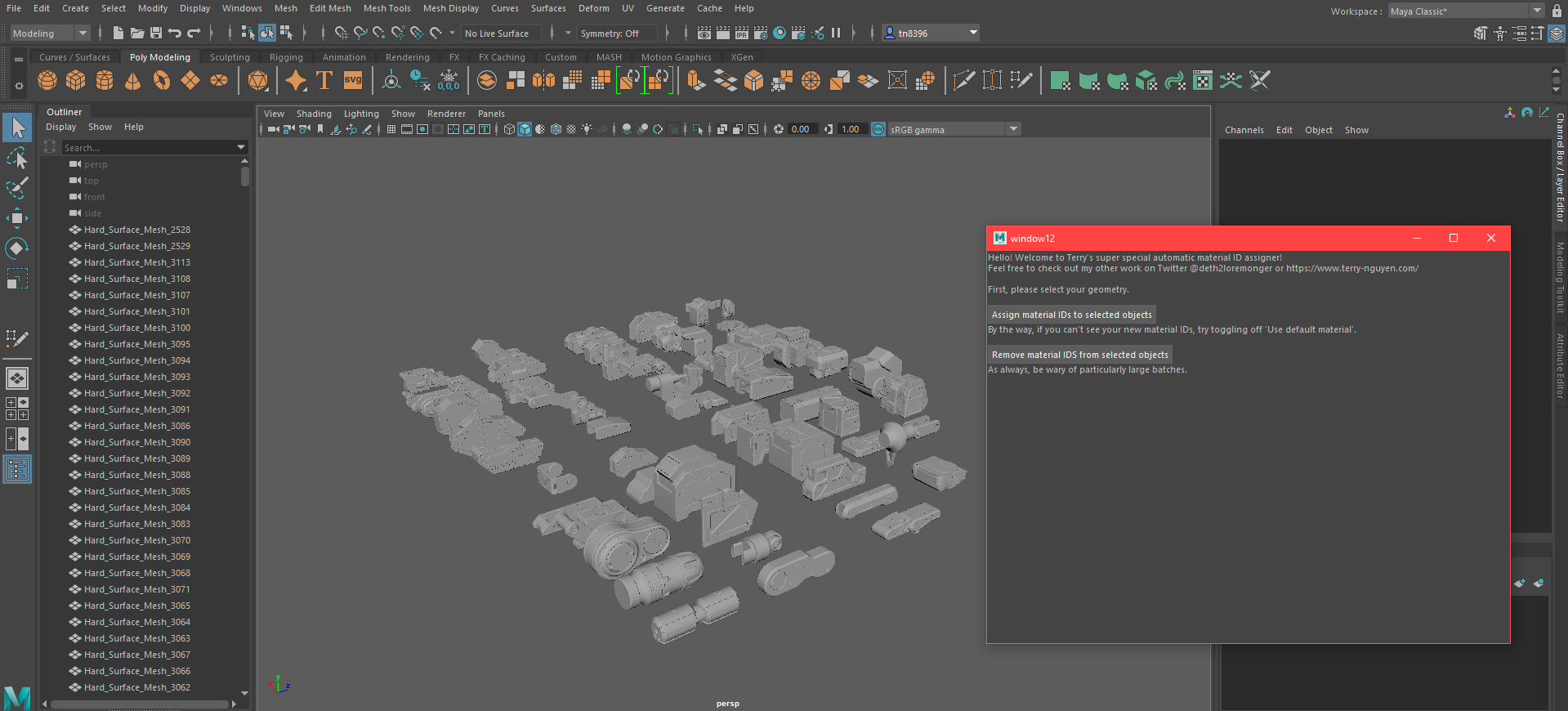Automatic Material ID Assigner
I wrote a simple little tool in Python for Maya that automatically assigns a material ID to geometric objects in the scene. Of course you can do this by hand, but when you have easily over 70+ objects it can be really time consuming.
Material IDs on an FBX file can help out when you’re trying to texture an object in a program like Substance Painter. Objects that are really differently ID’d can help Painter’s computer eyes differentiate it from other parts after the bake, making it easier to apply visually appealing textures.
Though it’s unlikely, if you happen to have two objects touching each other and have the same material, you can select one of them and run the script again over it and everything should be fine.
This was my first Maya tool. Though I’ve used Python before, I hadn’t used it in Maya’s environment before. It wasn’t too bad translating normal MEL into Python, and there’s also a few eccentricities that I had to learn. What helped me the most was its documentation. Isaac Oster’s tutorial series on Python in Maya really helped me get up to date with how it interacted with the 3D program. I also thank him for his guidance in general!
Turns out I love making this stuff. Stay tuned for more!
To use it, you can just download the script down below and run it in Maya’s script editor. From there you can select all the geometry you want to assign the IDs to, and then just click a button! Woohoo! Though, we careful of big batches— know how much your machine can handle at a time.